In today’s world, you’re probably signed up for hundreds of email lists — from your favorite brands to your local candidate for office. It means you get a deluge of emails hitting your inbox every day and email clients like Gmail are getting smarter and smarter by the day in sorting promotional emails into junk or a folder you may never check.
We want you to stay in the know and to keep getting uninterrupted updates from NIAC. So we’ve created the following guide which will help you “whitelist” our domain ([email protected]) so that you get critical updates. If you only want to receive occasional updates, you can tell us here. We’ll respect your inbox.
Step 1:
For those of you who are getting our emails — that’s great. But to ensure you continue receiving emails from us, take a moment to whitelist our domain; you can do so by following these steps on Gmail:
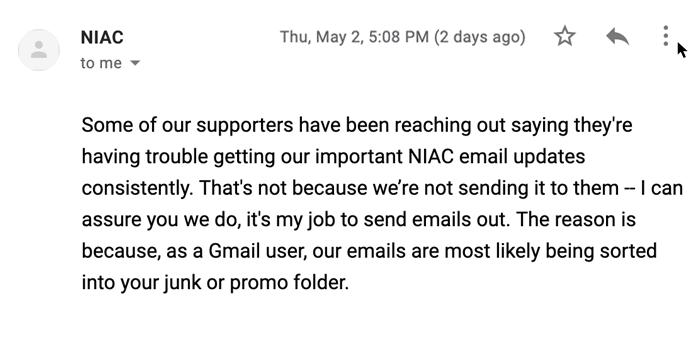
If you are not getting our emails please proceed to Step 2:
Step 2:
Check your junk folder and search for “NIAC” to see if emails from us have been getting stuck in junk. If you see emails from us in there you should complete at least one of the following steps:
- Click the “Not Spam” button
- Move to your primary inbox
- “Filter messages like these” and mark as important
If you still don’t see NIAC communications from us, check your Gmail “Promotions” folder. Do a search for “NIAC” to see if emails are there. If they are, you can click the three dots to the right of your message and follow the bulleted steps above.
Please note that in an effort to respect your inbox, NIAC doesn’t send emails to subscribers who do not frequently open emails so we recommend you search for emails from us over a period of at least three months.
Step 3:
If you’ve already whitelisted our email based on Step 1, you’re all set ??(and you’ll continue getting our emails!). If you whitelisted and haven’t received an email from NIAC in the next 30 days, please reach out to [email protected].